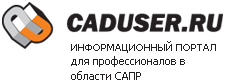Тема: Как из Mapinfo извлечь геоданные?
Подскажите, пожалуйста, с помощью какого приложения в Mapinfo извлечь координаты, геоданные и длины линий. Может быть есть для этого какие-то программы. Подскажите какие и где их можно взять. Заранее благодарен.