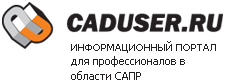Тема: Стиль текста
Подскажите пожалуйста как поменять стиль текста что б сменить ТXT на Arial или другой чертежный текст. Дело в том что ТХТ не распознает букву в, і
Sub Example_AddText()
Dim textObj As AcadText
Dim textString As String
Dim insertionPoint(0 To 2) As Double
Dim height As Double
textString = "світлофор."
insertionPoint(0) = 2: insertionPoint(1) = 2: insertionPoint(2) = 0
height = 0.5
Set textObj = ThisDrawing.ModelSpace.AddText(textString, insertionPoint, height)
End Sub
Заранее всем благодарен!!!