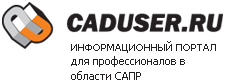System.Windows.Markup.XamlParseException was unhandled
Message=Provide value on 'System.Windows.Markup.StaticExtension' threw an exception.
Source=PresentationFramework
LineNumber=0
LinePosition=0
StackTrace:
at System.Windows.Markup.XamlReader.RewrapException(Exception e, IXamlLineInfo lineInfo, Uri baseUri)
at System.Windows.Markup.WpfXamlLoader.Load(XamlReader xamlReader, IXamlObjectWriterFactory writerFactory, Boolean skipJournaledProperties, Object rootObject, XamlObjectWriterSettings settings, Uri baseUri)
at System.Windows.Markup.WpfXamlLoader.LoadDeferredContent(XamlReader xamlReader, IXamlObjectWriterFactory writerFactory, Boolean skipJournaledProperties, Object rootObject, XamlObjectWriterSettings parentSettings, Uri baseUri)
at System.Windows.ResourceDictionary.CreateObject(KeyRecord key)
at System.Windows.ResourceDictionary.RealizeDeferContent(Object key, Object& value, Boolean& canCache)
at System.Windows.ResourceDictionary.GetValueWithoutLock(Object key, Boolean& canCache)
at System.Windows.ResourceDictionary.GetValue(Object key, Boolean& canCache)
at System.Windows.ResourceDictionary.GetValueWithoutLock(Object key, Boolean& canCache)
at System.Windows.ResourceDictionary.GetValue(Object key, Boolean& canCache)
at Autodesk.AutoCAD.Internal.Windows.QuickAccessToolbarService.InitQATMenus()
at Autodesk.AutoCAD.Internal.Windows.QuickAccessToolbarService.RestoreItems()
at Autodesk.AutoCAD.Internal.Windows.QuickAccessToolbarService.Initialize()
at Autodesk.AutoCAD.Internal.Windows.QuickAccessToolbarService.LoadQuickAccessToolbar()
at LoadQAT()
InnerException: System.Reflection.TargetInvocationException
Message=Exception has been thrown by the target of an invocation.
Source=mscorlib
StackTrace:
at System.RuntimeMethodHandle._InvokeMethodFast(IRuntimeMethodInfo method, Object target, Object[] arguments, SignatureStruct& sig, MethodAttributes methodAttributes, RuntimeType typeOwner)
at System.RuntimeMethodHandle.InvokeMethodFast(IRuntimeMethodInfo method, Object target, Object[] arguments, Signature sig, MethodAttributes methodAttributes, RuntimeType typeOwner)
at System.Reflection.RuntimeMethodInfo.Invoke(Object obj, BindingFlags invokeAttr, Binder binder, Object[] parameters, CultureInfo culture, Boolean skipVisibilityChecks)
at System.Reflection.RuntimeMethodInfo.Invoke(Object obj, BindingFlags invokeAttr, Binder binder, Object[] parameters, CultureInfo culture)
at System.Reflection.RuntimePropertyInfo.GetValue(Object obj, BindingFlags invokeAttr, Binder binder, Object[] index, CultureInfo culture)
at System.Reflection.RuntimePropertyInfo.GetValue(Object obj, Object[] index)
at System.Windows.Markup.StaticExtension.GetFieldOrPropertyValue(Type type, String name, Object& value)
at System.Windows.Markup.StaticExtension.ProvideValue(IServiceProvider serviceProvider)
at MS.Internal.Xaml.Runtime.ClrObjectRuntime.CallProvideValue(MarkupExtension me, IServiceProvider serviceProvider)
InnerException: System.InvalidProgramException
Message=Common Language Runtime detected an invalid program.
Source=Acmgd
StackTrace:
at Autodesk.AutoCAD.ApplicationServices.Application.get_UIBindings()
InnerException: