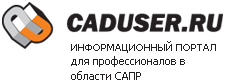Тема: Как получить доступ к точкам привязки размеров, средствами VBA (AcadDimRotated)
Добрый день, уважаемые коллеги. Аналогичная тема уже рассматривалась.
http://forum.dwg.ru/showthread.php?t=66011
Подскажите есть ли способ получать точки привязки и назначать точки привязки
размеров. Кроме солянки, ранее предложенной в голову ничего не приходит.
Sub selectRotatedDimension()
Dim returnObj As AcadEntity
Dim temp, startPnt, endPnt, varCancel As Variant
Dim control As Boolean
On Error GoTo Error_Control
control = False
'Программа выполняется до тех пор, пока не выбран нужный примитив или не нажата клавиша ESC
Do Until control = True
ThisDrawing.Utility.GetEntity returnObj, startPnt, vbCrLf & "Command: Выберите объект типа AcDbRotatedDimension:"
If returnObj.ObjectName = "AcDbRotatedDimension" Then
'В командную строку передается LISP-выражение, возвращающее первую точку в WCS (код DXF - 13)
ThisDrawing.SendCommand ("(cdr (assoc 13 (entget (handent " & """" & returnObj.Handle & """" & "))))" & vbCr)
temp = Mid(CStr(ThisDrawing.GetVariable("lastprompt")), 2, Len(CStr(ThisDrawing.GetVariable("lastprompt"))) - 2)
'В переменную startPnt записывается массив с координатами первой точки
startPnt = Split(temp, " ", , vbTextCompare)
If IsArray(startPnt) Then
MsgBox "Первая точка: " & startPnt(0) & ";" & startPnt(1) & ";" & startPnt(2)
End If
'В командную строку передается LISP-выражение, возвращающее вторую точку в WCS (код DXF - 14)
ThisDrawing.SendCommand ("(cdr (assoc 14 (entget (handent " & """" & returnObj.Handle & """" & "))))" & vbCr)
temp = Mid(CStr(ThisDrawing.GetVariable("lastprompt")), 2, Len(CStr(ThisDrawing.GetVariable("lastprompt"))) - 2)
'В переменную endPnt записывается массив с координатами второй точки
endPnt = Split(temp, " ", , vbTextCompare)
If IsArray(endPnt) Then
MsgBox "Вторая точка: " & endPnt(0) & ";" & endPnt(1) & ";" & endPnt(2)
End If
control = True
Else
MsgBox "Выбранный объект не является объектом типа AcDbRotatedDimension."
End If
Loop
GoTo Exit_Here
Error_Control:
Select Case Err.Number
Case -2147352567
varCancel = ThisDrawing.GetVariable("LASTPROMPT")
If InStr(1, varCancel, "*Cancel*") <> 0 Then
ThisDrawing.Utility.Prompt "Выполнение программы прервано."
Err.Clear
Resume Exit_Here
Else
Err.Clear
Resume
End If
Case -2145320928
Err.Clear
Resume Exit_Here
Case Else
MsgBox Err.Description & " " & Err.Number
Err.Clear
Resume Exit_Here
End Select
Exit_Here:
Set returnObj = Nothing
Set temp = Nothing
Set startPnt = Nothing
Set endPnt = Nothing
Set varCancel = Nothing
End Sub